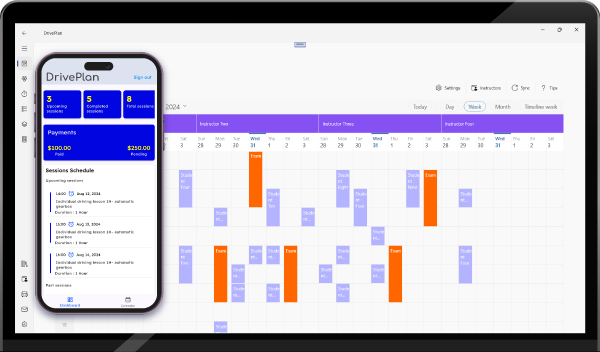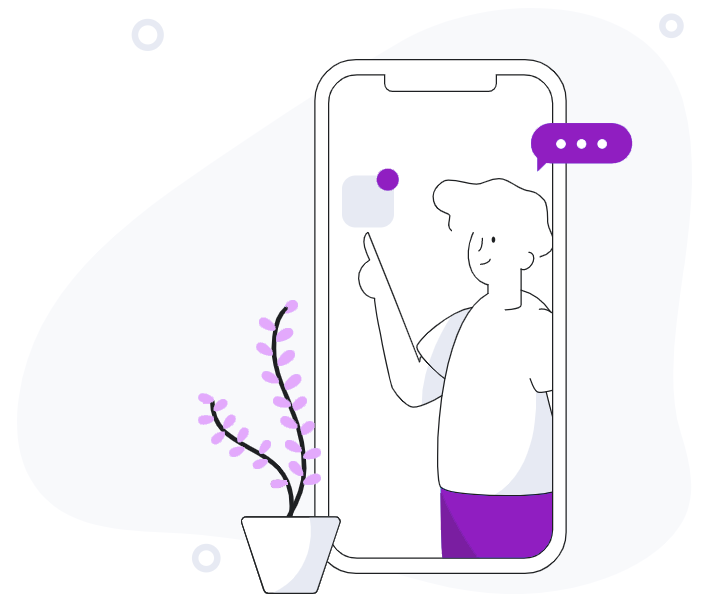All-in-one solution to manage your driving school!
DrivePlan is an all-in-one software solution designed to streamline the operations of driving schools. From student registration and driving lesson scheduling to payment processing. Simplify your driving school management with DrivePlan today.